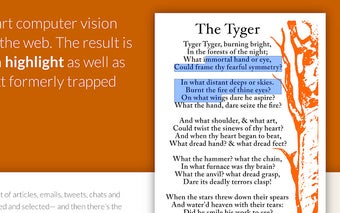Project Naptha: Highlight, Copy, Edit, and Translate Text from Images on the Web
Project Naptha is a free Chrome add-on developed by antimatter15 that revolutionizes the way we interact with text in images on the web. By applying advanced computer vision algorithms to every image you encounter while browsing, Project Naptha allows you to seamlessly highlight, copy, paste, edit, and even translate the text trapped within an image.
Traditionally, text within images has been difficult to work with, limiting our ability to search, copy, or edit it. Project Naptha changes that by transforming the text within images into selectable and editable content. As you move your cursor over a block of words, it transforms into an I-beam, allowing you to easily select and copy the text. A semi-transparent blue box highlights the selected text, aiding in readability. With a simple Ctrl+C, you can copy the selected text and paste it into various applications, such as search bars, Word documents, emails, or chat windows.
Project Naptha goes beyond just copying text from images. With a right-click, you can erase the text from an image, edit the words, or even translate them into a different language. This add-on provides a comprehensive suite of tools to interact with text in images, making it a valuable asset for tasks like research, translation, or content creation.
One of the key features of Project Naptha is its commitment to security and privacy. The add-on handles OCR and text detection locally on your computer, ensuring that no sensitive data is sent to external servers. The extension only checks a remote server to determine the existence of a high-quality transcription using a cryptographic hash of the URL. No identifying information, cookies, or user tokens are used or stored, guaranteeing the privacy of your browsing experience.